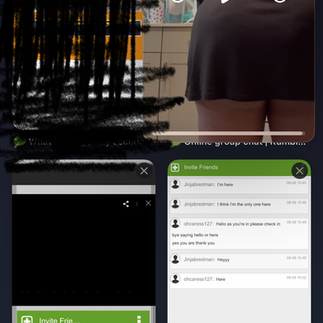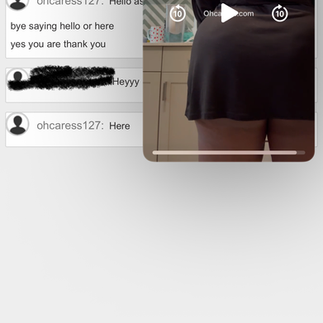Instructions for chat and how to expand video + have big chat OR just watch on site page
Go to ohcaress.com/scenes-live
Scroll down to chat. Log in or make a new user account
Once you have joined TYPE: HERE in the chat so that I know that you’re checked in and to also update me if something goes wrong on the live (NOTE:✨the more you comment the more you’ll hype me up which will only benefit you)
You can stop here if you’re okay with the live video being small, but if you want to make the screen bigger while having the chat up here’s the next steps
Click the 3 dots in the top right corner in the chat
Click the Open the chat in a separate window
You may have to log back in
Then the chat will appear again
Go to your browser and click on your tabs button > go back to my site ohcaress.com/scenes-live
Click on the live video and press play
At the top left corner the 2nd icon click that to separate the screen
Once the video is expanded and you can scroll > Go back to browser tab where the chat is
Then you’re set